Learning Languages by Merging SRTs
- 3 minsI’ve found that one of the most efficient ways to learn a foreign language is to watch movies and TV-series with subtitles. Specifically both foreign audio and subtitles.
After a course on German grammar and lots of EasyGerman on YouTube, I decided to start watching German shows with German subtitles. I felt I was learning a lot, but I could make it better.
What I liked about EasyGerman is that their videos show both German and English subtitles. Understandably, though, most movies and TV-series offer one language only.
Let me show you a few ways to merge two .srt (SubRip file format) together in one.
Before that, where do I find subtitles?
Nowadays there are multiple databases online for that. Some even allow you to simply drop your video file unto them and it will show you all related .srts.
What if I have an .mkv with embedded subtitles?
You first need to extract your .srt from the .mkv’s tracks. You can use this.
First method: Online Services
There are a lot of websites that allow you to upload two .srt and merge them. I’ve tried a bunch, however there are a few problems:
- Some merge into a different format that is not as nice to work with.
- Some don’t allow you to put both subtitles at the bottom. They just assume that one will be on top.
- Some have trouble with different encodings.
You are welcomed to try them, but I’ve found it easier to just solve this problem on my own.

Second method: A Bit Of Python
Our goal is very simple: associate each foreign subtitle with its translation and append the latter to the former.
Requirements:
- Python
- srt which will allow you to import each subtitle in a structured
format. Install it by
pip install srt
# subs.py
# We first need to read from both .srt and create the new file
import srt
ger = open("german.srt", "r")
gerC = ger.read()
eng = open("english.srt", "r")
engC = eng.read()
new = open("germanenglish.srt", "w+")
# Then we need the list of properly structured subtitles data
eng_sub_gen = srt.parse(engC)
eng_subs = list(eng_sub_gen)
ger_sub_gen = srt.parse(gerC)
ger_subs = list(ger_sub_gen)
# Now we simply match translations based on the second at which
# each subtitle appears
for es in eng_subs:
for gs in ger_subs:
if es.start.seconds == gs.start.seconds:
gs.content = f"{gs.content}\n{es.content}"
print(srt.compose(ger_subs))
new.write(srt.compose(ger_subs))
new.close()
Now you simply need to rename your srts as shown in code, put both in the same directory
as the python file, and execute python subs.py from your command line.
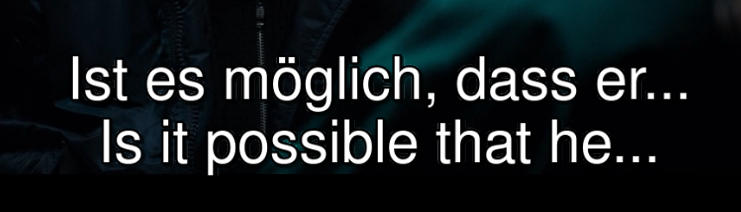
While not perfect and quite rudimentary, it works out pretty well.
Use it with any language you want to learn with your favorite TV-series!
